#Github Actions
Explore tagged Tumblr posts
Text
🎥 Automating Git Repository Visualizations with GitHub Actions and Gource
In the world of DevOps and continuous integration, automation is essential. One fascinating way to visualize the evolution of a codebase is with Gource, a tool that creates animated tree diagrams of project histories. Recently, I implemented a GitHub Actions workflow in my ansible-servers repository to automatically generate and deploy Gource visualizations. In this post, I will walk you through…
0 notes
Text
WordCamp US 2023 conference talk
Later today at WordCamp US 2023 in National Harbor, Maryland, USA I’m giving a lightning talk on “Using a GitHub Action to ensure your plugins are GPL compatible.” The description of the talk is as follows: The WordPress.org plugin directory requires that all plugins must be compatible with the GNU General Public License (“GPL”) and recommends GPLv2 or later as the same license as WordPress…

View On WordPress
0 notes
Text

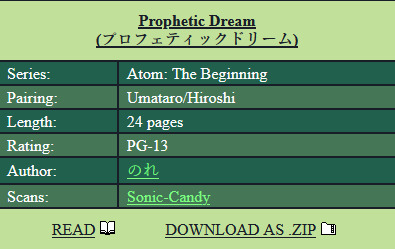
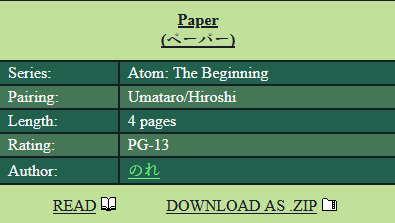
i translated a couple AtB doujin to practice Japanese lol
they're available to read/download on my website here:
& thank you @sonic-candy for the scans of prophetic dream! 🙏
#atom the beginning#atom: the beginning#scanlation#let me know if there are problems w the website i just sort of slapped it together yesterday#id like to do more of this so its set up to generate the listings/pages automatically when i add more manga#and i figured out github actions to deploy to my server whenever i push >:)
95 notes
·
View notes
Text
i think i figured out my central issue with neocities. its primarily self-generated content. i dont want people seeing that much of me. i'm like a bagworm you need to discern my shape through the things i surround myself with
#indexed post#also everyoen being like ohh just write everything in HTML its so web 1.0core its so nostalgiapilled.#Im a markdown bitch okay. Stop playing these games. I don't believe you when you say you love writing text in html i think you're lying.#other big issues are i'm predominately a mobile user (gasp) and so would need to wait to be at computer to sync pages#i also probably will need to set up github actions for it because the idea of manually adding posts every time is miserable to me
17 notes
·
View notes
Text
Fixing Docker Run Issues Blocking GitHub Action PRs
github.com/All-Hands-AI/OpenHands/pull/8661 When a failing Docker command prevents a GitHub Action from completing a pull request, check the command syntax (--rm instead of --rn, properly formatted -v), review GitHub Action logs for error details, test locally, enable debug logging, and verify all dependencies. Ensuring proper setup helps prevent workflow disruptions.
#actions#automation#build failures#CI/CD#container#de ops#debugging#deployment#docker#GitHub#pull request issues#troubleshooting#workflow
0 notes
Text
How to Set Up ColdFusion for CI/CD with Jenkins and GitHub Actions: Step-By-Step Guide
#How to Set Up ColdFusion for CI/CD with Jenkins and GitHub Actions: Step-By-Step Guide#ColdFusion for CI/CD with Jenkins and GitHub Actions: Step-By-Step Guide
0 notes
Text
📚 Automating Ansible Role Documentation with GitHub Actions and AI
Maintaining documentation for Ansible roles can be a tedious and easily neglected task. As roles evolve, variable names change, and new tasks are added, it is easy for the README.md files to fall out of sync. To prevent this and keep documentation continuously up to date, I wrote a GitHub Actions workflow that automatically generates and formats documentation for all Ansible roles in my…
0 notes
Video
youtube
🔍 Git Architecture | Understanding the Core of Version Control 🚀
Ever wondered how Git works behind the scenes? This video breaks down the core architecture of Git and how it efficiently tracks changes. Learn:
- 🏗 How Git Stores Data: The difference between snapshots and traditional versioning. - 🔀 Key Components: Working directory, staging area, and local repository explained. - 🌐 Distributed System: How Git enables collaboration without a central server. - 🔧 Commit & Branching Mechanism: Understanding how changes are managed and merged.
Master Git’s architecture and take full control of your code! 💡
👉 https://youtu.be/OHMe-H35xWs
🔔Subscribe & Stay Updated: Don't forget to subscribe and hit the bell icon to receive notifications and stay updated on our latest videos, tutorials & playlists! ClouDolus: https://www.youtube.com/@cloudolus ClouDolus AWS DevOps: https://www.youtube.com/@ClouDolusPro THANKS FOR BEING A PART OF ClouDolus! 🙌✨
#youtube#Git for DevOps GitHub for DevOps version control for DevOps Git commands for beginners GitHub Actions CI/CD DevOps tools CI/CD pipelines Git#What Is Git?What Is Git Core Features and Use Cases?What Is GitHub?What Is GitHub Core Features and Use Cases?What Is GitHub Actions?What Is#cloudolus#cloudoluspro
0 notes
Text
Sims 2 Databases Database
(Alright it's an index, I just had to)
Made it for myself, I might as well share. If there's something I've missed please let me know. This list is being updated, Tumblr is being a pain and updates won't show up on re-blogs. Visit the original post to view the most current version. Mirror: Dreamwidth.
CC:
By Type:
Sims 2 - Object Default Database [Discontinued - DW].
Sims 2 - Object Default Database [Active - Spreadsheet].
Sims 2 - [CAS] Default Database.
Sims 2 - Hair Database.
Sims 2 - CC: Afro Hairstyles.
Sims 2 - Shoes Database.
Sims 2 - EA Store Items 2016.
Sims 2 - The Maxis Match Repository Project [CAS] [Pinterest Ver.]
Sims 2 - Repository Finds [CAS&Objects] [sorted into categories].
Sims 2 - Functional Finds [Sorted by function].
Resource list: Clutter and decorative items [massive index at GoS].
Sims 2 - Wall Hanging Decor Recolors Database [New!].
Sims 2 - Lot Database [Maxis ones emptied out].
Sims 2 - Lot Makeover Database [of Maxis Lots] [Note the Uploading Tutorial].
SkyBox/Horizons/Skylines Database.
Maxis Career Conversions TS1+3+4 to TS2 [Sorted by Game&EP - Under Downloads].
Fractured Moonlight's Stone Super Set Database [Creator Unknown, let me know if you know].
By Theme:
List of Maxis Lost & Found Objects Converted into Usable Items.
Stories to Sims 2 Conversion Database. [DW Backup]
TS1 to TS2 Conversion/Recreation Database.
TS1 to TS2 Catalog Conversions [Active, Includes OG Object Descriptions].
TS3 to TS2 Conversion Database [DW Backup].
TS3 to TS2 Traits Project Mod Tracking Sheet [Blog Ver.]
TS4 to TS2 CAS Conversion Archive [EA].
TS4 to TS2 CC Clothing Conversion Database [Custom - ts4 only?].
TS4 to TS2 Build/Buy Conversion Database [EA].
TS4 to TS2 CC Build & Buy Database [Custom].
The Sims spin-off games to the PC TS2 [&3+4].
TSM-to-TS2 Conversion Database [DW Backup].
Sims 2 Historical Finds [CAS&Objects] [Sorted by Era/Period].
Historical Sims 2 Wiki [New!].
Grunge Masterlist Project 2025.
List of Asian Sims 2 Sites With Working Downloads [As of 2017?].
CC Archives:
Sim Archive Project, at The Internet Archive [Introduction Post].
Sims Cave.
Sims Graveyard.
Simblr.cc - Dead-Site Repository.
Liquid Sims - Community Archives.
The Booty, at PSMBD.
Sims 2 Packrat, on Tumblr [Watch out for the recent SFS Hacking problem].
Ekrubynaffit (a.k.a bestbuild4sims) has re-uploaded a lot of archives of defunct creators. Albums with DL on her pinterest. Mainly build and buy mode, thanks a lot!
Resources:
CEP-Extras List, Huge Lunatic at Sims 2 Artists.
The Sims 2 Tutorials Database [Active] (Really needs a backup outside of Tumblr).
Several Lists of Maxis Resources for Modding,Pick'n'Mix Mods, own website, under Notes.
Sims 2 GUID Database Revival (Yes I'm shamelessly promoting it).
Sims 2 Trait GUID Database, by FireFlower.
Sims 2 Painting Sizes Database.
List of all Color Actions, With DL, ZeroDark/Graphic at GoS.
List of all WSO Actions, by Blue Heaven Sims, under Resources.
List of Hacks & Mods That Use Tokens, Bulbizarre at MTS.
Giant List of Simlish Fonts - Collect ‘Em All!, by franzillasims.
Masterlists of Recolouring Templates; MTS [+Cloning] | Hafiseazle | ZreoDark [not a list but a tag].
Index of Effects Names & Definitions [+ Guide], by AmmarAskar at GitHub.
Update notes are under the cut:
Update: Custom Clothing Conversion db [4t2], by @brandinotbroke/ Hair db, by @krabbysims/ Sims 4t2 CAS Conversion Archive [EA], by @mdpthatsme/ CEP-Extras List, by @hugelunatic/ Lists of Maxis Resources for Modding, by @picknmixsims/ Sims 2 Tutorials db [Active], by @sims2tutorials/ Sim Archive Project at The Internet Archive, by various - see @simnostalgia. Update 1: added EA ts2 store items at GoS/ Painting sizes db/ Tutorials db, by @sims2tutorials. Update 2: GUID db Revival. Update 3: believe it or not, there's more - Shoes db/ Sims 2. Functional Finds [sorted by function], by @sims2functionalfinds. Update 4: Resource list: Clutter and decorative items, at @gardenofshadowssims. Update 5: added archives section. Update 6: added @ekrubynaffit's Pinterest Archive. Update 7: Fixed TSM link, added Stories db/ Afro Hairstyles db, by @letomills/ SkyBox/Horizons/Skylines Database, by @simmergetic/ Grunge Masterlist Project 2025, by @pixeldolly/ and DW backup links (Everything that's exclusively on Tumblr/LJ should be backed somewhere else). Update 8: List of Asian Sims 2 Sites With Working Downloads [as of 2017?] by @0201-sims. Update 9: added Sims 2 Repository Finds [sorted into categories], by @sims2repositoryfinds. Update 10: added Sims 2 Object db [Discontinued], because the more the better. Update 11 Yet another (!): The Maxis Match Repository Project [CAS], by @whattheskell [how did i forget?]/ TS3 to TS2 Traits Project Mod Tracking Sheet, by Rowena Sims & @noodlebelli. Update 11: Maxis Career Conversions TS1+3+4 to TS2 [Sorted by Game&EP - Under Downloads], by @sims2idea-lientebollemeis2i. Update 12: HS I found another one: List of all Color Actions - Names, Creators, and Download Links. Maintained for over a decade by @zerographic at GoS :P Update 13: separated by type & theme. added Sims 2 Historical Finds [CAS&Objects] [Sorted by Era/Period], by @ts2history. Update 14: added to resources Trait GUID db, by @fireflowersims. Update 15: I shit you not, there's more - Sims 2 Lot Makeover db [Maxis Lots], by @ts2lotmakeoverdb/ List of Hacks & Mods That Use Tokens, Bulbizarre at MTS/ TS1 Catalog Conversions [Active], by @kitteninthewindow/ WSO Action Masterlist, by Blue Heaven Sims under Resources. Update 16: List of Maxis Lost & Found Objects Converted into Usable Items, @kirlicues. Update 17: Sims 2 Lot db [Maxis ones emptied out], by @mikexx2 @mrsktrout @ts2lots. Update 18: Historical Sims 2 Wiki [New!], by @theacmecatalogblog. Update 19: under archives; Simblr.cc - Dead-Site Repository by @simblrcc-site. Jackpot! Update 20: added Giant List of Simlish Fonts - Collect ‘Em All!, by @franzillasims. Update 21 [can't believe there's more]: Masterlists of Recolouring Templates; MTS [+Cloning] | @hafiseazale | @zerographic [not a list but a tag]. Update 22(!): Index of Effects Names & Definitions [+ Guide], by AmmarAskar at GitHub. Update 23: added Sims 2 - Wall Hanging Decor Recolors Database [New!], by @sims-for-semi
#ts2#sims 2#the sims 2#resources#ts2 resources#ts2 database#ts2cc#ts2 cc#ts2 download#sims 2 cc#the sims 2 cc#sims 2 download#the sims 2 download#the sims 2 resources#tagging is a bitch#sims 2 database#the sims 2 database#sims 4t2#sims 3t2#sims 1t2#1t2#3t2#4t2#ts2 defaults#sims 2 default replacement#GUID Database#The Sims 2 GUID Database#ts2 archive#ts2 archives#sims 2 archives
2K notes
·
View notes
Text
A Brief Guide on Uploading ChoiceScript Demos to Itch.io
Since Dashingdon is shutting down, and there will be a lot of folks wanting to host their ChoiceScript demos elsewhere, I thought it'd be a good idea to provide a brief guide on how to do so for itch.io.
This is for Windows in the folder actions, but it shouldn't be too difficult for folks to translate for Mac. This also assumes you haven't changed any of the files within your game folder other than those found under 'scenes'.
Within your game folder, locate the 'web' subfolder, right click it and select 'Send to' then 'Compressed (zipped) folder. Name your newly compressed file something sensible, and I recommend moving it to a new folder outside of your game files, just to keep everything neat and tidy.

2. Assuming you already have an itch.io account, navigate to your dashboard, and click the 'Create New Project' button.

3. Name your project as you like, and under 'Kind of project', select the 'HTML' option.

4. Set the 'Pricing' to 'No Payments', you cannot use ChoiceScript for profit unless it is with the Choice of Games or Hosted Games publishing labels. No one wants to get in trouble unnecessarily here.
5. In the Uploads section, upload your newly zipped file we made in step one. After it's finished uploading, you'll be given one drop down and two tick boxes. You need to tick the 'This file will be played in the browser' option.

6. I've found so far that 'Viewport dimensions' work quite well for desktop at 1080 x 640. Either use these numbers or experiment and find what works best for you.
7. You must tick the 'Enable scrollbars' option for your game to display properly, otherwise options, text and buttons can be clipped off the bottom of the viewport.

8. Continue filling out the rest of the form, or skip it for now and scroll all the way to the bottom to the 'Visibility & access' section. Here make sure you have 'Draft' selected. This prevents others from finding your game until you're ready, and I always recommend play testing things before you make your work public.
9. Finally, hit the 'Save' button, then go and have a look at your creation by hitting the 'View page' link. And there you go! When you're ready for public release, just change the option in section 8 to 'Public'.
---
A few things to bear in mind about hosting on itch.io:
There isn't currently any way for your readers to save their game. I'm sure someone could write in a plugin similar to Dashingdon's at some point, but as for right now, this isn't available. See addition/edit below.
Make sure you properly tag your game with the 'choicescript' and 'interactive-fiction' tags. There are an awful lot of games on itch.io and it's easy to get lost in the crowd. Make sure folks can find you by having the right tags.
I hope this brief guide was useful to folks.
Best of luck to you with your writing!
---
Addition/Edit:
Thanks to @hpowellsmith for bringing this to my attention. You can add save functionality to your game by using this addon:
The ChoiceScript Save Plugin
Just tried it out on my own game and it works perfectly.
Rather than run through the addon author's own tutorial here, I'll just forward you to the Readme on their Github page.
One small note I would add is when it asks you to make the two small additions to your index file, make sure you right click the file and open it with your coding program, don't double-click it as this will just open it in an internet browser, and it won't give you the access to what you need to change.
715 notes
·
View notes
Text
!Important Warning!
These Days some Mods containing Malware have been uploaded on various Sites.
The Sims After Dark Discord Server has posted the following Info regarding the Issue:
+++
Malware Update: What We Know Now To recap, here are the mods we know for sure were affected by the recent malware outbreak: "Cult Mod v2" uploaded to ModTheSims by PimpMySims (impostor account) "Social Events - Unlimited Time" uploaded to CurseForge by MySims4 (single-use account) "Weather and Forecast Cheat Menu" uploaded to The Sims Resource by MSQSIMS (hacked, real account) "Seasons Cheats Menu" uploaded to The Sims Resource by MSQSIMS (hacked, real account)
Due to this malware using an exe file, we believe that anyone using a Mac or Linux device is completely unaffected by this.
If the exe file was downloaded and executed on your Windows device, it has likely stolen a vast amount of your data and saved passwords from your operating system, your internet browser (Chrome, Edge, Opera, Firefox, and more all affected), Discord, Steam, Telegram, and certain crypto wallets. Thank you to anadius for decompiling the exe.
To quickly check if you have been compromised, press Windows + R on your keyboard to open the Run window. Enter %AppData%/Microsoft/Internet Explorer/UserData in the prompt and hit OK. This will open up the folder the malware was using. If there is a file in this folder called Updater.exe, you have unfortunately fallen victim to the malware. We are unware at this time if the malware has any function which would delete the file at a later time to cover its tracks.
To quickly remove the malware from your computer, Overwolf has put together a cleaner program to deal with it. This program should work even if you downloaded the malware outside of CurseForge. Download SimsVirusCleaner.exe from their github page linked here and run it. Once it has finished, it will give you an output about whether any files have been removed.
+++
For more Information please check the Sims After Dark Server News Channel! Or here https://scarletsrealm.com/malware-mod-information/
TwistedMexi made a Mod to help detect & block such Mods in the Future: https://www.patreon.com/posts/98126153
CurseForge took actions and added mechanics to prevent such Files to be uploaded, so downloading there should be safe.
In general be careful, where and what you download, and do not download my Mods at any other Places than my own Sites and my CurseForge Page.
2K notes
·
View notes
Text

It's AO3 Drive Time and I noticed that the banner wasn't matching with the skin I just posted so I thought I'd do a little browser Inspect action and figure out how to make it fit in a bit more :D
You can either grab the updated code from github or just see the relevant portion below the cut (if you want to repurpose it for another skin)
.event .userstuff { background: #c98cf4 !important; border-color: #161922; border-radius: 5px; box-shadow: none !important; color: #161922 !important; }
.announcement .thermometer .track { background: #161922; border: 1px solid #c98cf4; height: 1.25em; background-image: linear-gradient(to bottom, rgba(195,165,92,1) 0%, rgba(244,242,183,1) 50%, rgba(195,165,92,1) 100%) !important; }
div.progress { background: linear-gradient(90deg,rgba(106, 76, 188, 1) 0%, rgba(145, 119, 217, 1) 49%) !important; }
.announcement input[type="submit"] { background: linear-gradient(90deg, rgba(195,165,92,1) 0%, rgba(244,242,183,1) 50%, rgba(195,165,92,1) 100%); }
150 notes
·
View notes
Text
how to make cool blobby turing patterns in photoshop
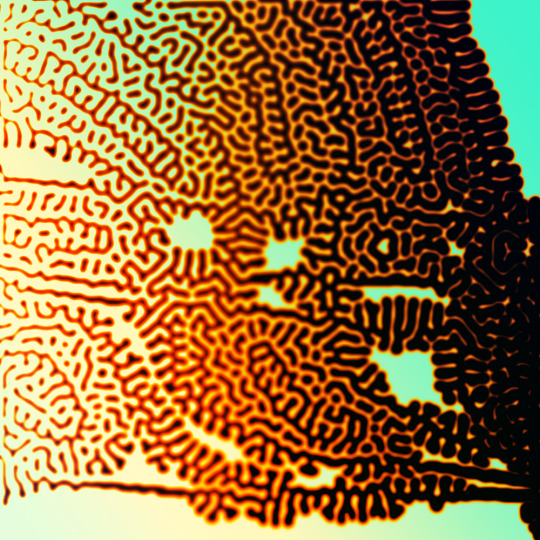
i'll preface with i learned the basic loop from skimming a tutorial on youtube, but as someone who prefers written tutorials i'm sure many would appreciate one! also, the second part of this is some of the visual effects i figured out on my own using blending modes and stuff.
i'm using photoshop CS4 on a mac so some buttons and stuff might be in different places on windows and newer photoshop versions but all the actions are the same. my canvas is 1000x1000 pixels.
UPDATES (i'm hoping these'll show up whenever you open the readmore?)
it's possible to do something similar in krita using this plugin, made by the love @arcaedex
it's also possible to do this in photopea, a free browser alternative to photoshop! the results are pretty much identical.
FIRST off you wanna get or make a black and white image of some kind. it has to be one layer. can be noise, a photo, a bunch of lines, whatever. here's mine, just some quick airbrush lines:

now find the actions tab. idk what it looks like in newer versions of photoshop but you probably won't need to dig!
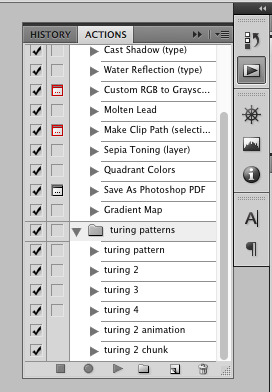
hit the little page thingy to make a new pattern. once you hit 'record', it'll record everything you do. the little square 'stop' icon will end it.
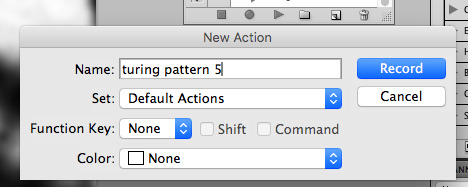
now you want to do a high pass filter. you can mess around with the radius to change the size of your squiggles, but the tutorial had it set to 6. experiment!
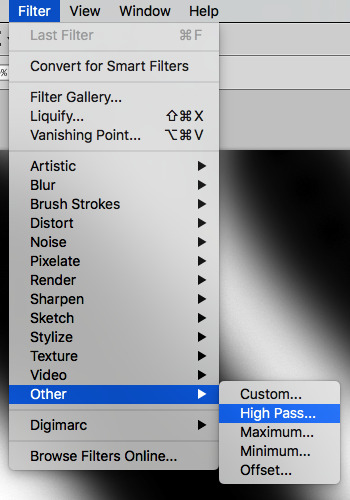
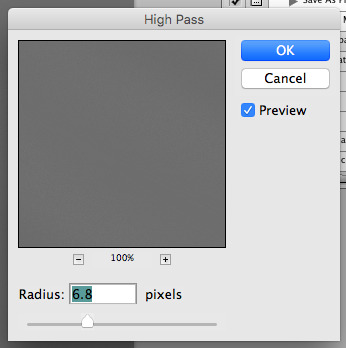
now add the 'threshold' adjustment layer. i use the adjustments tab but i think there's also a dropdown menu somewhere. keep it at the default, 128. merge it down. (control or command + E or you can right click it like some kind of weirdo)
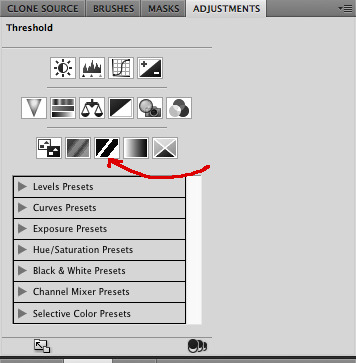
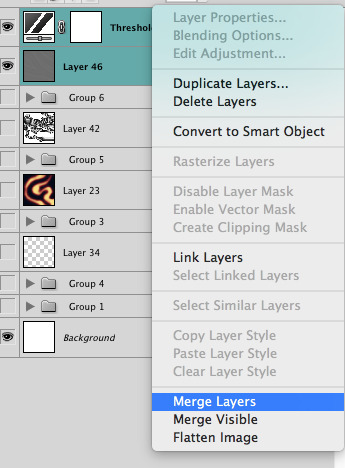
and finally, the gaussian blur! the radius of this affects the shape and size of your squiggles as well. i like to keep it around 4.5 but you can mess around with that too.
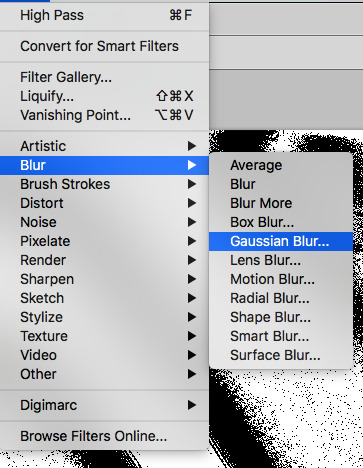
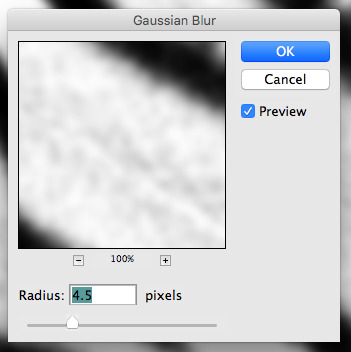
after that, hit 'stop' on the action you're recording, and then repeat it a bunch of times using the 'play' button, until you have something you like, like this:
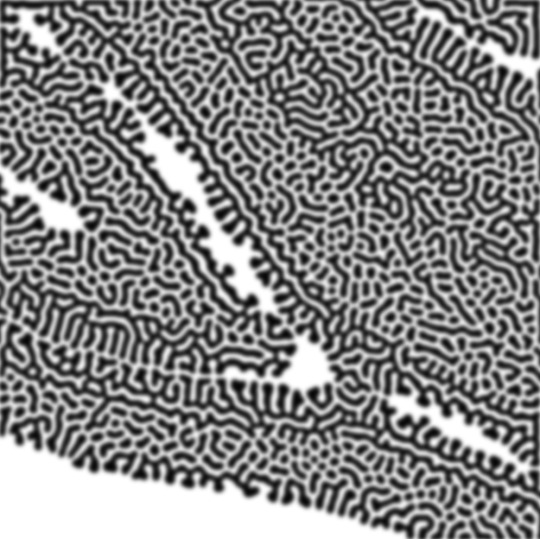
WOW!! that was fun!! and only a little tedious thanks to the power of macros. anyway, here's some fun layer blending stuff i like to do. it's with a different pattern cause i made this bit first.
anyway, using a black and white gradient (or a grey base that you do black and white airbrush on), make a layer with the vivid light. this will make the blobs look thicker or thinner.
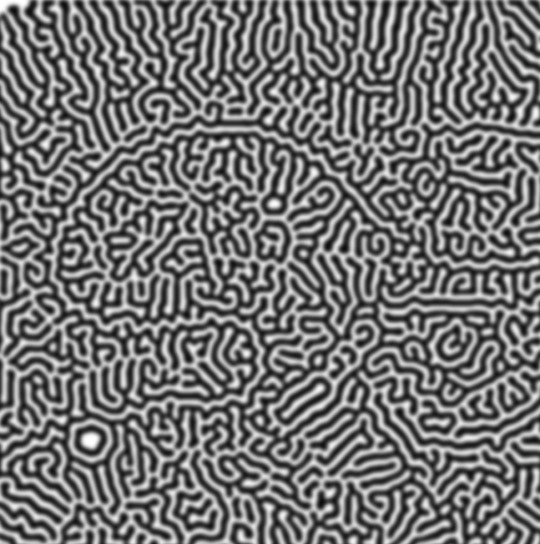

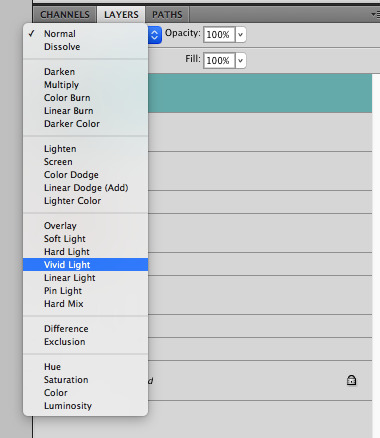

then, for cool colors, do a gradient map adjustment layer over that:

and finally, my best friend, the overlay layer. just using a gradient here bc i'm lazy, but feel free to experiment with brushes, colors, and blending modes!
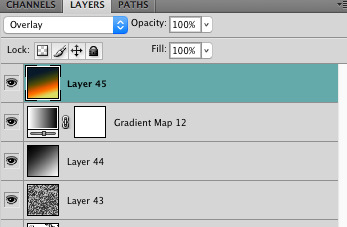

NOW GO. MAKE COOL SHIT WITH THE POWER OF MATH. AND SEND IT TO ME
also these are not hard and fast rules PLEASE mess around with them to see what kind of weird shit you can make. here's a gif. as you can see i added some random airblush blobs in the middle of it, for fun.

933 notes
·
View notes
Text

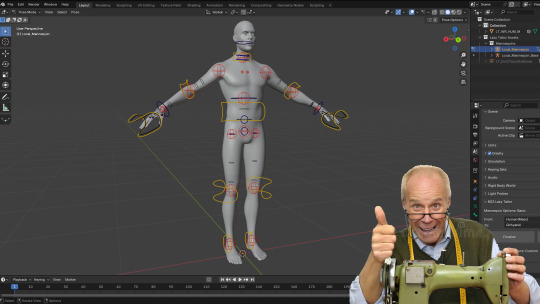
BG3 Lazy Tailor - Outfit Refitting Tools for Blender v1.0.0 OUT NOW
At long last, my god. Anyway, Lazy Tailor is an outfit refitting tool for Blender that makes refitting outfits to the various body types in Baldur's Gate 3 significantly easier, as well as providing useful utility features for the aspiring mod author. With Lazy Tailor you are able to take a fully weight painted mesh and refit it to another body type with just a few clicks. Here is a short video demo of it in action.
For more information on the addon, as well as where to download it, head on over to either the Nexus Mods page or the GitHub repository.
Thank you to everyone who helped me and supported me on this project, I means the world to me. If you want to support me further or keep updated on my projects, feel free to support me on Ko-fi!
88 notes
·
View notes
Text
Sunny Day Jack -- A Difficult Update/Setback
Hello everyone.
It is with great unfortunate sadness that after many months of trying to work with our current programmer for Something’s Wrong with Sunny Day Jack, we have had to make the difficult decision to terminate their working relationship with them.
This isn’t a choice made or taken lightly. We understand that doing so comes with a great amount of disappointment, and an attempt was made to do our best to withstand the situation because we knew that either way, it would be the disappointment of you all– or our health and safety.
We’ve made posts to social media before today, but now we will be going into a smaller bit of depth to the best of our ability.
After coming onto the project in 2023, a series of negative interactions began between Us (the affected) and the programer. The programmer was brought on by former management at the time quickly, and with little integration.
Issues had cropped up at the time, chief among the affected being creator Sauce. It was around this time that the HimboEngine was created between older management and this programmer. And work on the engine, to the best of our knowledge, began.
There had been at the time an internal push not to use this engine and revert to the originally promised one by creator, Sauce. And while we understand that the core drive was to make the game as accessible as possible to as many computers as possible, as well as to create a superiorly programmed product– it was only programmed in or by the programmer and one other person.
By that point, the push to resume working in NaniNovel continued. However, we were told that too much had been completed in Himbo and it was not financially viable to roll production back.
When prior management left in 2023, we continued to work with this programmer under the continued understanding that considerable work had been done.
However, issues still occurred. And there were instances of inappropriate treatment and actions between management and the programmer in question.
Attempts were made for many reasons to accommodate this person, and to allow them to grow and hopefully become aligned with the team’s core values. No persons were forced to work with them, besides management. And management has done their best, to their own ability, to not have to rollback the project and persist.
We are not comfortable releasing the extent of the disagreements and actions that have caused this separation. We have to focus on the future, and those involved in this decision are not comfortable reliving and reiterating the events that took place.
We know more than anyone it seems that unfortunate things have happened. And we apologize for not holding on any longer. However, we are unable to interact with this person any longer. It is for health reasons– it is for fear of safety reasons– and it is with an unbearably heavy heart.
We must ask any and all fans to please not seek this programmer out. We will not be further releasing their name. To attempt to maliciously contact, find, or “expose” this person would be to go against the affected team member's wishes entirely.
However, this means we are now unable to any longer have access to several resources.
The loss includes:
Any progress on SDJ (builds)
The HIMBO Engine, in its entirety
The current most build of SleepyTime Jack
Access to and ownership of the SnaccPop website
The planning Github, contributed to by other SnaccPop team members
We will probably never get these back.
The programmer has made it clear to us that not only unless we reinstate them, but give to them a position of authority within SnaccPop, that we will never get these back. They have idled the concept of releasing or continuing work on these things without our consent, "for the fans".
We have no clue if this will happen. But in this instance we can say that we do not consent to any unauthorized release of SDJ builds. We do not know what SDJ assets this programmer has or has downloaded, but we are aware they are storing game sensitive information in private storage spaces.
We would advise fans to avoid any SnaccPop website domains or projects not posted by official accounts. And we hope, if Programmer can see this, they will understand that regardless of whether they intended to or not- it is unacceptable, and a choice that will likely reflect deeply on their personal career and something that could potentially blacklist them should other developers come to find out.
Otherwise, while it would be nice to have back these things paid for- the programmer has made it clear they believe this is in the fan's best interest. Hiring them back is a requirement, and they believe that the fans paid for the content, not SnaccPop, so they're under no obligation to return it.
The amount loss totals to several thousands of investment, months of planning and work, and contributions from multiple persons from across the team (consequently, making their work either temporarily or even permanently unusable.)
This is why we were hesitant to make any changes or decisions on the matter. We understand that it might not have been the correct choice to actively degrade our own health for the sake of the project, but the valid disappointment, frustration, and even distrust of fans was something we felt was worth the effort to try to make things better.
It's never an ideal thing to feel you are putting yourself above or before so many people. We had hoped that all these negative experiences were the result of miscommunications or otherwise emotional/personal narratives. But regardless of what they are now, we cannot continue to withstand them. We hit our breaking point.
No personal or individual contractors were made to endure mistreatment, and the affected were content to bear the circumstances while we could. But a point has been reached where we no longer can.
As of now– we are aware this individual is currently attempting to make pledges to the Patreon to further “elaborate”. We are aware they are monitoring our posts on our social media accounts, and we are very much aware they are unhappy with being removed from this position.
All we have to say to this is the following:
Please. Leave us alone. The whole of the SnaccPop team is not comfortable being around you. The SnaccPop team does not feel safe with you around ANY member. And the only reason we will not further elaborate is because we are tired, weary, and want to be left to develop this project in peace.
We don’t want to be around you. And that is OUR choice. You cannot force yourself upon people who do not want to be around you. And if you continue to try, you will never be able to move on.
Please just leave us alone.
–
As for updates, for now? A team of four programmers is assembling the game together.
We don’t have much to update yet, because we are actively waiting for more concrete information to become clear.
The intentions of a customizable pronoun system are in the works. Those programming are longtime, since-the-beginning fans of the project. The whole of the SnaccPop team has come together under this situation. It’s a sad reason to do so, but we’ve been doing our best.
We still plan to release something by October of this year. And we’re hopeful, because we’re a bunch of fans now working together and collaborating (with pay–) on this project, just like it was always intended to be.
Whatever is released in October will be on Early Access still. And we know it’s been a difficult period of time for the development team AND fans. But we’re going to make the best of the situation.
Again– please do not harass, stalk, “call out”, or “expose” anyone. Do not try to figure out or pass around who Programmer is.
This entire situation has ultimately been a large drain on the affected persons and we just want to be able to figure out what comes next and how to make the game. We'll answer what we can to the best of our ability.
Our team will actively be taking a mental health break for the month of June, while management plans and restructures production. Creator Sauce will be picking up any work unable to be performed in order to support the team, for no cost and out of personal passion and a desire to help the team move forwards. But it will NOT help the team at all for this to be reduced to gossip or “drama”.
We are tired. And we are hurting. And we understand the monumental loss AND the disappointment to fans occurring at the same time. The last thing we want or need is to have to relive the situation more than necessary.
Thank you all so much. We are sorry, and we apologize. We did our best.
-SnaccPop Studios / Something’s Wrong with Sunny Day Jack development team.
#somethings wrong with sunny day jack#swwsdj#sunny day jack#sdj#snaccpop studios#snaccpop#minors dni
347 notes
·
View notes
Text
Automating My Server Management with Ansible and GitHub Actions
Managing multiple servers can be a daunting task, especially when striving for consistency and efficiency. To tackle this challenge, I developed a robust automation system using Ansible, GitHub Actions, and Vagrant. This setup not only streamlines server configuration but also ensures that deployments are repeatable and maintainable. A Bit of History: How It All Started This project began out…
0 notes